
Пришёл век эпохи Web 2.0. Обычные решения на основе WebForms уже перестают соответствовать современным требованиям к web-проектам. Что-же нам предлагает Microsoft? Хм, достаточно мощное решение - Microsoft ASP.NET AJAX. Давайте попробуем создать простейшее приложение и посмотрим как оно устроено. Первое, что необходимо сделать, это создать проект типа ASP.NET Web Application. Затем создадим папку под наш будущий контрол, я на назвал её "MyControl".Далее нам понадобится добавить туда 4 файла: MyControl.cs, MyControl.debug.js, MyControl.js, MyControlService.asmx.
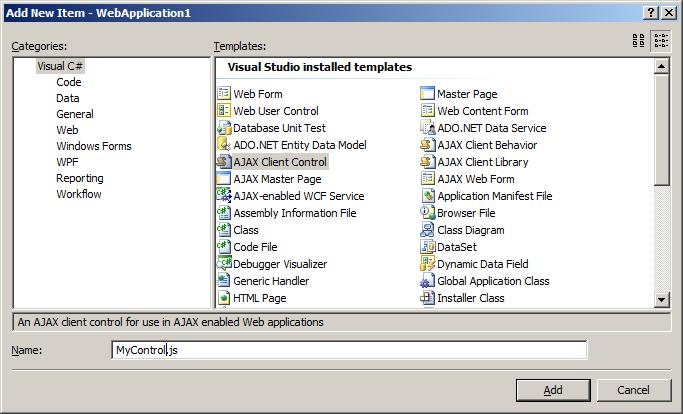
MyControl.cs - отвечает за серверную инициализацию контрола. MyControl.debug.js, MyControl.js - клиентский код. Файл .debug.js содержит полную клиентскую debug-версию разрабатываемого контрола,в отличие от MyControl.js, в котором должен содержаться упакованный javascript-код. ASP.NET автоматизированно вызывает тот или иной клиентский код, в зависимости от режима запуска проекта: debug или release.
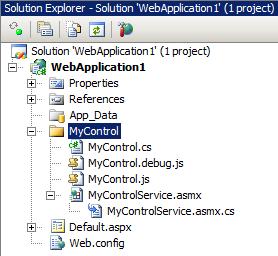
Файл MyControlService.asmx является WebService'ом и отвечает за обработку Ajax-запросов к серверу нашего контрола, на клиенте вызовы осуществляются с помощью класса Sys.Net.WebServiceProxy. Итак, MyControl.cs:
1. using System;
2. using System.Collections.Generic;
3. using System.Linq;
4. using System.Web;
5. using System.Web.UI;
6. using System.ComponentModel;
7.
8. namespace WebApplication1.MyControl
9. {
10. public class MyControlScript : System.Web.UI.ScriptReference
11. {
12. public MyControlScript()
13. : base("~/MyControl/MyControl.js") {
14. ScriptMode = ScriptMode.Inherit;
15. }
16. }
17.
18. public class MyControl : ScriptControl
19. {
20. [UrlProperty]
21. [DefaultValue("")]
22. public string ServicePath { get; set; }
23.
24. protected override IEnumerable<ScriptDescriptor> GetScriptDescriptors() {
25. if (string.IsNullOrEmpty(ServicePath))
26. throw new InvalidOperationException("'ServicePath' must be specified");
27.
28. var control = new ScriptControlDescriptor("WebApplication1.MyControl.MyControl", this.ClientID);
29. control.AddProperty("servicePath", ResolveUrl(ServicePath));
30.
31. yield return control;
32. }
33.
34. protected override IEnumerable<System.Web.UI.ScriptReference> GetScriptReferences() {
35. return new ScriptReference[]
36. {
37. new MyControlScript()
38. };
39. }
40.
41. public override void RenderBeginTag(HtmlTextWriter writer) {
42. }
43.
44. public override void RenderEndTag(HtmlTextWriter writer) {
45. }
46.
47. protected override void RenderContents(HtmlTextWriter writer) {
48.
49. writer.AddAttribute(HtmlTextWriterAttribute.Id, this.ClientID);
50. writer.RenderBeginTag(HtmlTextWriterTag.Div);
51. writer.Write("<a href=\"#\" id=\""+this.ClientID+"_anchor\">получить данные с сервера</a>");
52. writer.RenderEndTag();
53. }
54. }
55. }
1. using System;
2. using System.Collections.Generic;
3. using System.Linq;
4. using System.Web;
5. using System.Web.UI;
6. using System.ComponentModel;
7.
8. namespace WebApplication1.MyControl
9. {
10. public class MyControlScript : System.Web.UI.ScriptReference
11. {
12. public MyControlScript()
13. : base("~/MyControl/MyControl.js") {
14. ScriptMode = ScriptMode.Inherit;
15. }
16. }
17.
18. public class MyControl : ScriptControl
19. {
20. [UrlProperty]
21. [DefaultValue("")]
22. public string ServicePath { get; set; }
23.
24. protected override IEnumerable<ScriptDescriptor> GetScriptDescriptors() {
25. if (string.IsNullOrEmpty(ServicePath))
26. throw new InvalidOperationException("'ServicePath' must be specified");
27.
28. var control = new ScriptControlDescriptor("WebApplication1.MyControl.MyControl", this.ClientID);
29. control.AddProperty("servicePath", ResolveUrl(ServicePath));
30.
31. yield return control;
32. }
33.
34. protected override IEnumerable<System.Web.UI.ScriptReference> GetScriptReferences() {
35. return new ScriptReference[]
36. {
37. new MyControlScript()
38. };
39. }
40.
41. public override void RenderBeginTag(HtmlTextWriter writer) {
42. }
43.
44. public override void RenderEndTag(HtmlTextWriter writer) {
45. 0 ///ServicePath
29. get_servicePath: function() {
30. return this._servicePath;
31. },
32. set_servicePath: function(value) {
33. this._servicePath = value;
34. },
35. dispose: function() {
36. //Add custom dispose actions here
37. WebApplication1.MyControl.MyControl.callBaseMethod(this, 'dispose');
38. }
39. }
40. WebApplication1.MyControl.MyControl.registerClass('WebApplication1.MyControl.MyControl', Sys.UI.Control);
41.
42. if (typeof (Sys) !== 'undefined') Sys.Application.notifyScriptLoaded();
1. ///<reference name="MicrosoftAjax.js" />
2.
3. Type.registerNamespace("WebApplication1.MyControl");
4.
5. WebApplication1.MyControl.MyControl = function(element) {
6. WebApplication1.MyControl.MyControl.initializeBase(this, [element]);
7. this._servicePath = '';
8. var id = element.id;
9. this._anchor = document.getElementById(id + '_anchor');
10. }
11.
12. WebApplication1.MyControl.MyControl.prototype = {
13. initialize: function() {
14. WebApplication1.MyControl.MyControl.callBaseMethod(this, 'initialize');
15. var _this = this;
[UrlProperty]
[DefaultValue("")]
public string ServicePath { get; set; }
protected override IEnumerable<ScriptDescriptor> GetScriptDescriptors() {
if (string.IsNullOrEmpty(ServicePath))
throw new InvalidOperationException("'ServicePath' must be specified");
var control = new ScriptControlDescriptor("WebApplication1.MyControl.MyControl", this.ClientID);
control.AddProperty("servicePath", ResolveUrl(ServicePath));
yield return control;
}
protected override IEnumerable<System.Web.UI.ScriptReference> GetScriptReferences() {
return new ScriptReference[]
{
new MyControlScript()
};
}
public override void RenderBeginTag(HtmlTextWriter writer) {
}
public override void RenderEndTag(HtmlTextWriter writer) {
}
protected override void RenderContents(HtmlTextWriter writer) {
writer.AddAttribute(HtmlTextWriterAttribute.Id, this.ClientID);
writer.RenderBeginTag(HtmlTextWriterTag.Div);
writer.Write("<a href=\"#\" id=\""+this.ClientID+"_anchor\">получить данные с сервера</a>");
writer.RenderEndTag();
}
}
}
Класс ScriptControl отвечает за клиент-серверное связывание контролов. Наследник ScriptControl должен реализовать два метода: GetScriptDescriptors и GetScriptReferences. Первый возвращает объект ScriptDescriptor, содержащий в себе описание клиентского контрола(пространство имен и имя класса,перечень свойств, которые необходимо инициализировать). В нашем случае мы заполняем свойство "servicePath", хранящее адрес WebService'а. GetScriptReferences нужен для автоматизации подключения всех скриптов, требуемых для нашего контрола, причем все скрипты подключаются автоматизированно через ScriptManager и отпадает проблема дублирования клиентских скриптов на странице. Теперь посмотрим на клиентский код:
1. ///<reference name="MicrosoftAjax.js" />
2.
3. Type.registerNamespace("WebApplication1.MyControl");
4.
5. WebApplication1.MyControl.MyControl = function(element) {
6. WebApplication1.MyControl.MyControl.initializeBase(this, [element]);
7. this._servicePath = '';
8. var id = element.id;
9. this._anchor = document.getElementById(id + '_anchor');
10. }
11.
12. WebApplication1.MyControl.MyControl.prototype = {
13. initialize: function() {
14. WebApplication1.MyControl.MyControl.callBaseMethod(this, 'initialize');
15. var _this = this;
16. this._anchor.onclick = function() {
17. Sys.Net.WebServiceProxy.invoke(_this.get_servicePath(),
18. 'GetData', false, null,
19. function(data) {
20. window.alert(data);
21. }, function(error) {
22. window.alert('При получении данных произошла ошибка:'+error._message);
23. }
24. );
25. };
26. // Add custom initialization here
27. },
28. ///ServicePath
29. get_servicePath: function() {
30. return this._servicePath;
31. },
32. set_servicePath: function(value) {
33. this._servicePath = value;
34. },
35. dispose: function() {
36. //Add custom dispose actions here
37. WebApplication1.MyControl.MyControl.callBaseMethod(this, 'dispose');
38. }
39. }
40. WebApplication1.MyControl.MyControl.registerClass('WebApplication1.MyControl.MyControl', Sys.UI.Control);
41.
42. if (typeof (Sys) !== 'undefined') Sys.Application.notifyScriptLoaded();
1. ///<reference name="MicrosoftAjax.js" />
2.
3. Type.registerNamespace("WebApplication1.MyControl");
4.
5. WebApplication1.MyControl.MyControl = function(element) {
6. WebApplication1.MyControl.MyControl.initializeBase(this, [element]);
7. this._servicePath = '';
8. var id = element.id;
9. this._anchor = document.getElementById(id + '_anchor');
10. }
11.
12. WebApplication1.MyControl.MyControl.prototype = {
13. initialize: function() {
14. WebApplication1.MyControl.MyControl.callBaseMethod(this, 'initialize');
15. var _this = this;
16. this._anchor.onclick = function() {
17. Sys.Net.WebServiceProxy.invoke(_this.get_servicePath(),
18. 'GetData', false, null,
19. function(data) {
20. window.alert(data);
21. }, function(error) {
22. window.alert('При получении данных произошла ошибка:'+error._message);
23. }
24. );
25. };
26. // Add custom initialization here
27. },
28. ///ServicePath
29. get_servicePath: function() {
30. return this._servicePath;
31. },
32. set_servicePath: function(value) {
33. this._servicePath = value;
34. },
35. dispose: function() {
36. //Add custom dispose actions here
37. WebApplication1.MyControl.MyControl.callBaseMethod(this, 'dispose');
38. }
39. }
40. WebApplication1.MyControl.MyControl.registerClass('WebApplication1.MyControl.MyControl', Sys.UI.Control);
41.
42. if (typeof (Sys) !== 'undefined') Sys.Application.notifyScriptLoaded();
///<reference name="MicrosoftAjax.js" />
Type.registerNamespace("WebApplication1.MyControl");
WebApplication1.MyControl.MyControl = function(element) {
WebApplication1.MyControl.MyControl.initializeBase(this, [element]);
this._servicePath = '';
var id = element.id;
this._anchor = document.getElementById(id + '_anchor');
}
WebApplication1.MyControl.MyControl.prototype = {
initialize: function() {
WebApplication1.MyControl.MyControl.callBaseMethod(this, 'initialize');
var _this = this;
this._anchor.onclick = function() {
Sys.Net.WebServiceProxy.invoke(_this.get_servicePath(),
'GetData', false, null,
function(data) {
window.alert(data);
}, function(error) {
window.alert('При получении данных произошла ошибка:'+error._message);
}
);
};
// Add custom initialization here
},
///ServicePath
get_servicePath: function() {
return this._servicePath;
},
set_servicePath: function(value) {
this._servicePath = value;
},
dispose: function() {
//Add custom dispose actions here
WebApplication1.MyControl.MyControl.callBaseMethod(this, 'dispose');
}
}
WebApplication1.MyControl.MyControl.registerClass('WebApplication1.MyControl.MyControl', Sys.UI.Control);
if (typeof (Sys) !== 'undefined') Sys.Application.notifyScriptLoaded();
Вся инициализация локальных переменных происходит в конструкторе, туда же и приходит html-объект element для которого создается экземпляр контрола. Объявление вида "///<reference name="MicrosoftAjax.js" />" необходимо для подсказок(IntelliSense) редактора Visual Studio. В методе initialize мы подвязываем клиентские обработчики, в данном случае использую анонимную функцию. По нажатию на ссылку, используя класс Sys.Net.WebServiceProxy производим вызов метода "GetData" нашего WebService'а. И обрабатываем 2 результата: выполнилось успешно и произошла ошибка. В случае возникновения исключительной ситуации подробную информацию о причине ошибки можно получить из объекта класса Exception. Код WebService'а выглядит следующим образом:
1. using System;
2. using System.Collections.Generic;
3. using System.Linq;
4. using System.Web;
5. using System.Web.Services;
6.
7. namespace WebApplication1.MyControl
8. {
9. [WebService(Namespace = "http://tempuri.org/")]
10. [WebServiceBinding(ConformsTo = WsiProfiles.BasicProfile1_1)]
11. [System.ComponentModel.ToolboxItem(false)]
12. [System.Web.Script.Services.ScriptService] // необходимо для клиентского связывания
13. public class MyControlService : System.Web.Services.WebService
14. {
15. [WebMethod]
16. public string GetData() {
17. return "Мой первый ajax <b style="color: black; background-color: rgb(160, 255, 255);">контрол</b> :)";
18. }
19. }
20. }
1. using System;
2. using System.Collections.Generic;
3. using System.Linq;
4. using System.Web;
5. using System.Web.Services;
6.
7. namespace WebApplication1.MyControl
8. {
9. [WebService(Namespace = "http://tempuri.org/")]
10. [WebServiceBinding(ConformsTo = WsiProfiles.BasicProfile1_1)]
11. [System.ComponentModel.ToolboxItem(false)]
12. [System.Web.Script.Services.ScriptService] // необходимо для клиентского связывания
13. public class MyControlService : System.Web.Services.WebService
14. {
15. [WebMethod]
16. public string GetData() {
17. return "Мой первый ajax <B style="BACKGROUND-COLOR: rgb(160,255,255); COLOR: black">контрол</B> :)";
18. }
19. }
20. }
using System;
using System.Collections.Generic;
using System.Linq;
using System.Web;
using System.Web.Services;
namespace WebApplication1.MyControl
{
[WebService(Namespace = "http://tempuri.org/")]
[WebServiceBinding(ConformsTo = WsiProfiles.BasicProfile1_1)]
[System.ComponentModel.ToolboxItem(false)]
[System.Web.Script.Services.ScriptService] // необходимо для клиентского связывания
public class MyControlService : System.Web.Services.WebService
{
[WebMethod]
public string GetData() {
return "Мой первый ajax контрол :)";
}
}
}
Здесь мы видим простой метод, возвращающий строку. Результат выполнения вызова WebMethod'а при нажатии на сслыку будет выглядеть следующим образом:
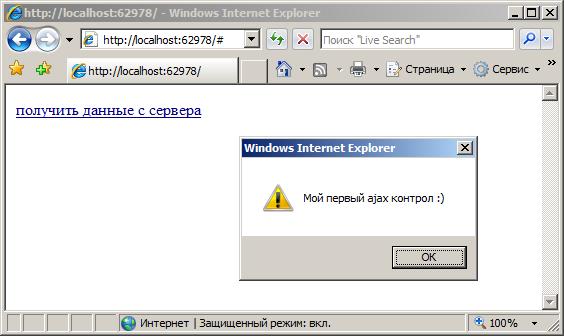
Код инициализации клиентского контрола, сгенерированного ASP.NET:
1. <script type="text/javascript">
2. //<![CDATA[
3. Sys.Application.initialize();
4. Sys.Application.add_init(function() {
5. $create(WebApplication1.MyControl.MyControl, { "servicePath": "/MyControl/MyControlService.asmx" }, null, null, $get("control"));
6. });
7. //]]>
8. </script>
1. <script type="text/javascript">
2. //<![CDATA[
3. Sys.Application.initialize();
4. Sys.Application.add_init(function() {
5. $create(WebApplication1.MyControl.MyControl, { "servicePath": "/MyControl/MyControlService.asmx" }, null, null, $get("control"));
6. });
7. //]]>
8. </script>
<script type="text/javascript">
//<![CDATA[
Sys.Application.initialize();
Sys.Application.add_init(function() {
$create(WebApplication1.MyControl.MyControl, { "servicePath": "/MyControl/MyControlService.asmx" }, null, null, $get("control"));
});
//]]>
</script>
Желаю удачи в освоении Web 2.0!
